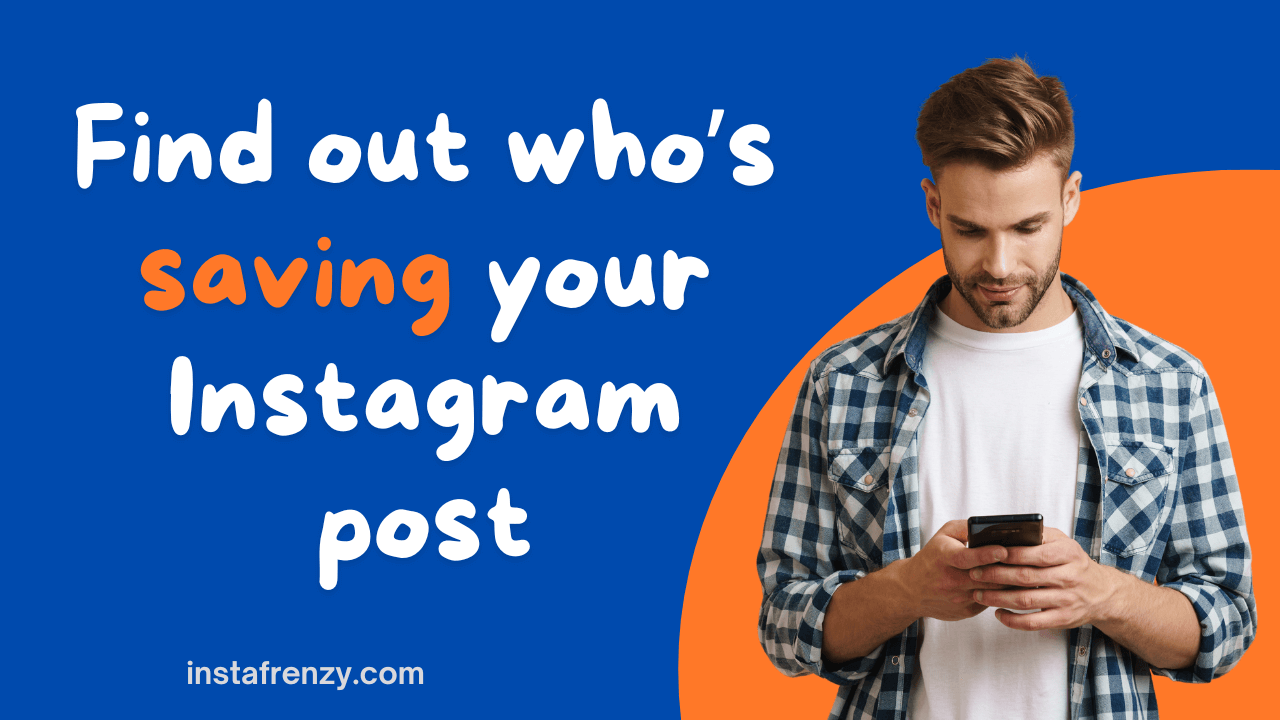If you’ve posted on Instagram and wondered who saved your posts, you’re not alone. Knowing who saves your posts can help you understand your followers’ interests, refine your content strategy, or simply satisfy your curiosity.
However, there’s no direct way to see exactly who saved your Instagram post, as this goes against Instagram’s privacy policy. Instagram doesn’t reveal any private data about its users but does allow you to see the total number of people who have saved your post.
Don’t worry; there’s still a method that can give you insight into who might be saving your content. While it isn’t 100% accurate, it can provide useful information to help you understand your followers’ interests and improve your content.
In this article, I’ll show you how to get an idea of who’s saving your posts on Instagram and how to find the number of people who have saved your posts. Let’s dive in!
Recommended
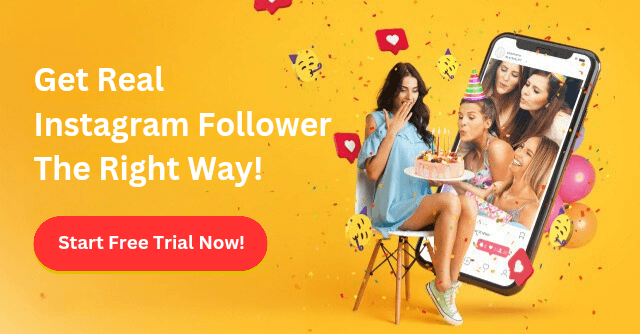
Use Instagram Story to Ask Followers if They’ve Saved Your Post
The only way to know is to ask your followers a direct question. One idea is to use Instagram Stories to ask if anyone has saved your post. Here’s how:
- Take a screenshot or share your post to your story.
- Make a poll by tapping the sticker icon and selecting “Poll.”
- Ask a question in a poll like, “Have you saved it?” with “Yes” and “No” options.
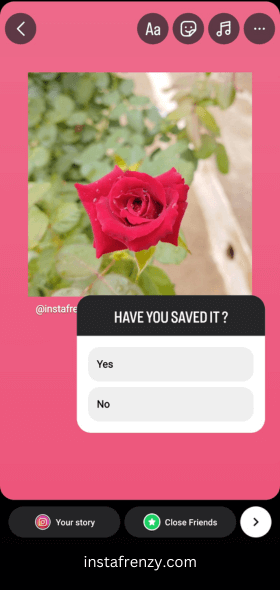
How to See How Many Times an Instagram Post Has Been Saved
If you’re curious about how many times others have saved your Instagram post, you can find out, but this feature isn’t available on personal accounts. You’ll need to switch to a professional (creator or business) account first.
1. Switch to Professional Account
- Open the Instagram app on your mobile device.
- Tap your profile icon in the bottom-right corner to go to your profile.
- Select “Edit Profile” (near the top of your profile page).
- Scroll down until you find the option labeled “Switch to Professional Account” and tap it.
- Follow the on-screen prompts to complete the setup and choose the type of professional account that suits you best.
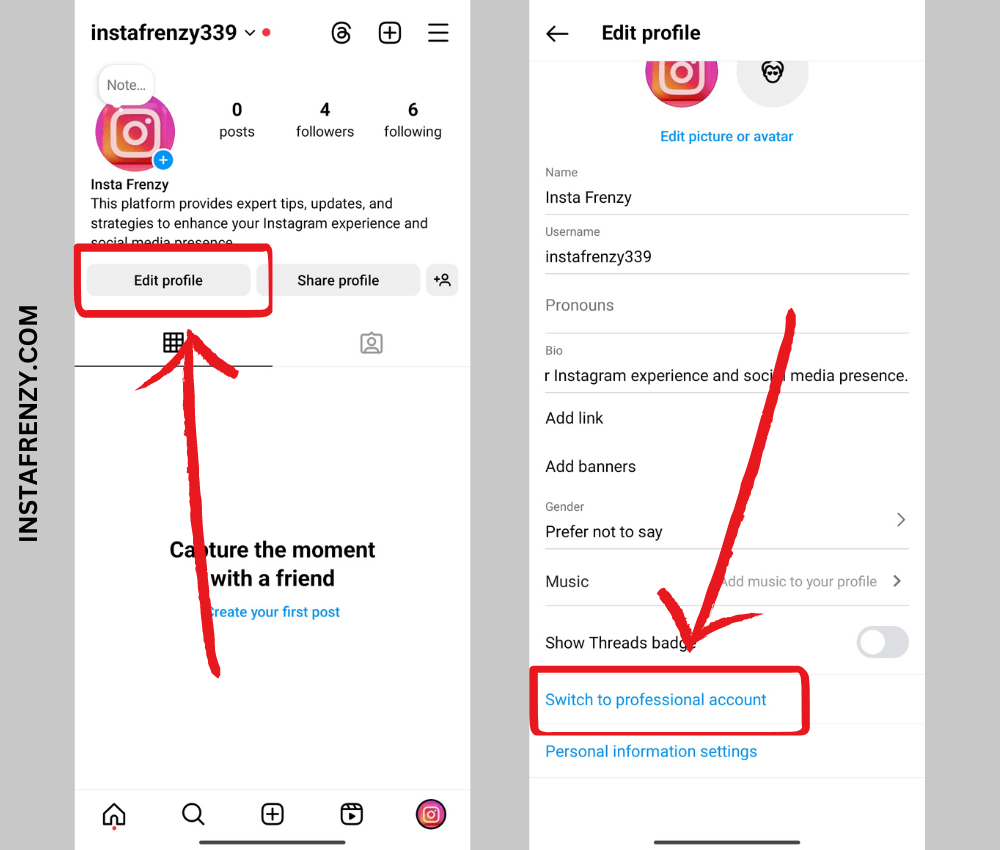
2. Check post insights
- After you have switched to a professional account, go to your profile page.
- Tap on the post for which you want to see the save count.
- Above the like, comment, and share icons, you’ll see the option “View Insights.” Tap it.
- Several metrics will appear, including the number of saves your Instagram post has received.
- That’s how you can see how many people saved your Instagram post.
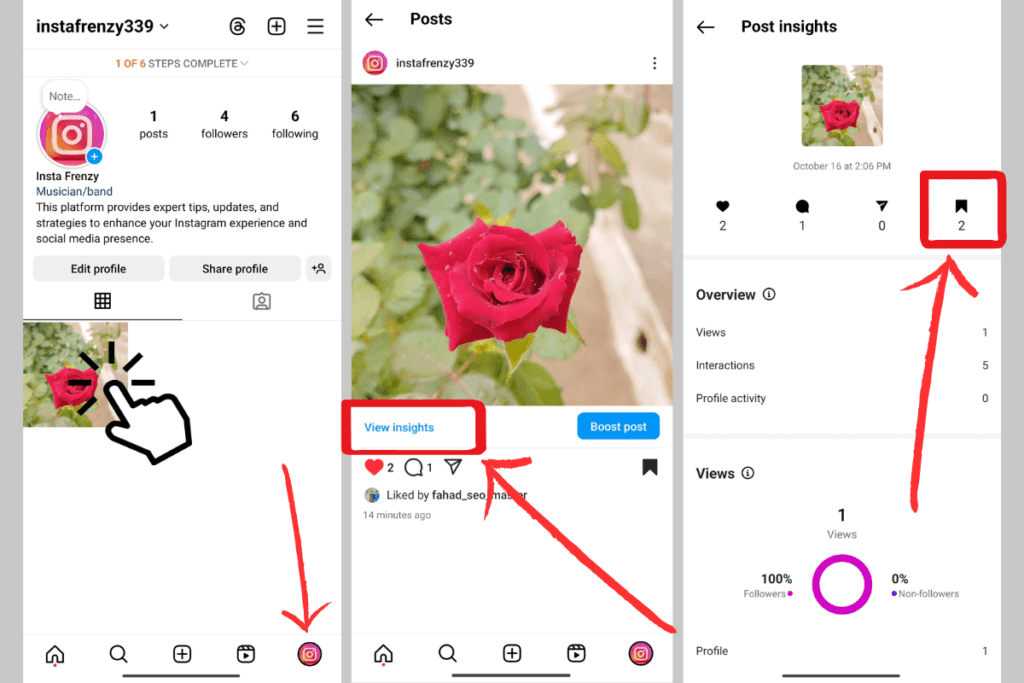
That’s how you can see how many people saved your Instagram post.
FAQs
1. Why are people saving my posts on Instagram?
People save your posts on Instagram because they find the content valuable, interesting, or worth revisiting. Saved posts can include anything from helpful tips and inspirational quotes to visually appealing images.
2. Can someone see my saved posts on Instagram?
No, saved posts on Instagram are private. Only you can view the posts you save; others cannot see what you’ve saved on your account.
3. How do I see my saved posts?
To view your saved posts, go to your Instagram profile, tap the menu (three lines) at the top, select “Saved,” and you’ll see all the posts you’ve saved, organized by collection if you created any.
4. What’s the difference between archiving and saving posts on Instagram?
Archiving hides your posts from your profile but keeps them in a private archive only you can access. Saving, however, adds someone else’s posts to your saved collection, so you can revisit them without affecting their profile.
Final Thoughts
Hopefully, these methods work well for you. This article covered how to check the number of times an Instagram post is saved, though it’s not possible to see which profiles viewed it due to Instagram’s privacy settings. This website is entirely dedicated to Instagram tips, so feel free to explore other articles and have a nice day!