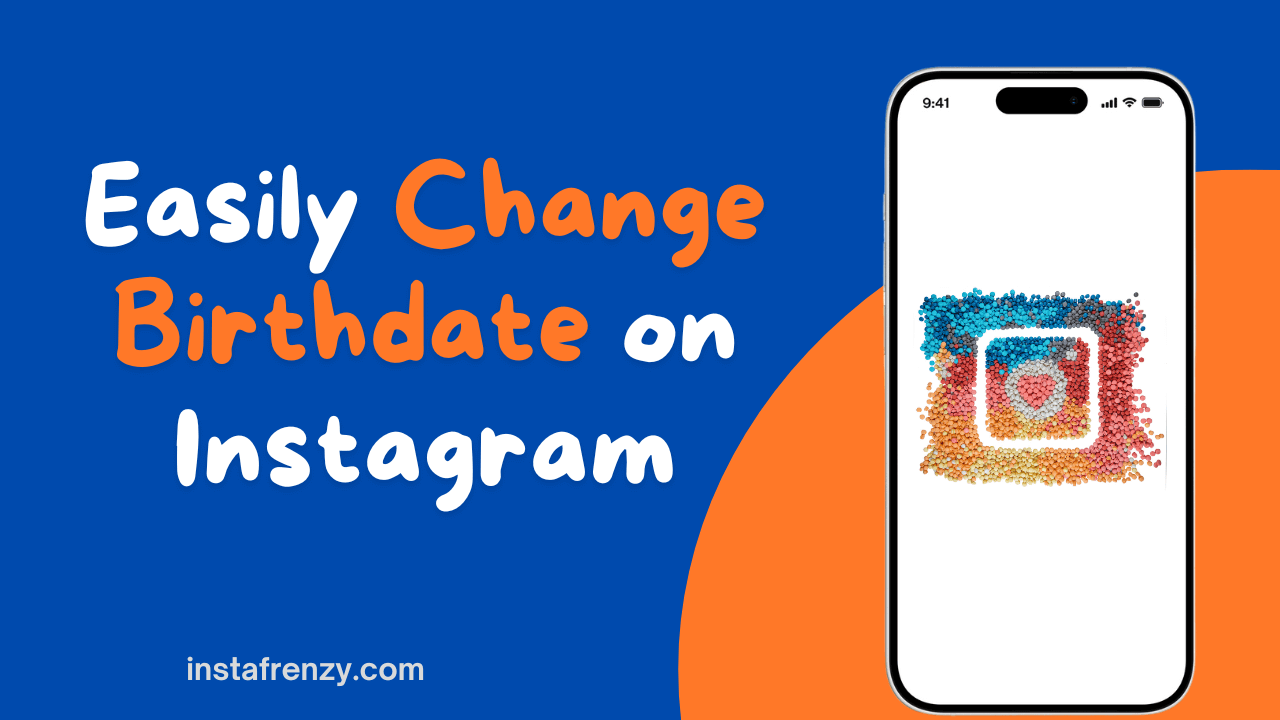Changing your birthdate on Instagram is important to ensure your profile is up-to-date and accurate, as it is part of your digital identity. When you first create your profile, it’s easy to enter a birthdate, but sometimes mistakes happen. Maybe you entered the wrong age, or you’re updating your birthdate after realizing an error. Whatever the reason, making sure your birthdate complies with Instagram’s guidelines is crucial for a better social media experience.
If your age is significantly incorrect, it can impact your overall experience on Instagram. For example, Instagram might restrict your access to certain posts and reels. But don’t worry—mistakes happen, and you can update your birthdate in just a few steps. This article will guide you through the step-by-step process, including the requirements for changing your birthdate on Instagram, so you can correct it quickly and easily. Follow the instructions, and your age will be updated in no time.
Requirements for Changing Age on Instagram
There are certain requirements for changing your age on Instagram to ensure the safety and well-being of its users. For example, you must be at least 13 years old to use the Instagram platform. Users who try to change their age from under 18 to 18 or older are required to verify their age. This can be done by:
- Uploading a government-issued ID
- Recording a video selfie
- Asking mutual friends to verify their age
- Using Yoti, a company that specializes in online age verification
Note: If you don’t complete the verification process, your account may be deactivated. Be sure to complete the age verification process and don’t ignore it.
How To Change Your Birthdate on Instagram: Step-by-Step Guide
STEP 1: Open your Instagram app and make sure it’s updated.
STEP 2: Go to your profile by clicking your profile picture in the bottom right corner.
STEP 3: Access Settings and Privacy by tapping on the three lines (hamburger icon) in the top right corner.
STEP 4: Select the Account Center option.
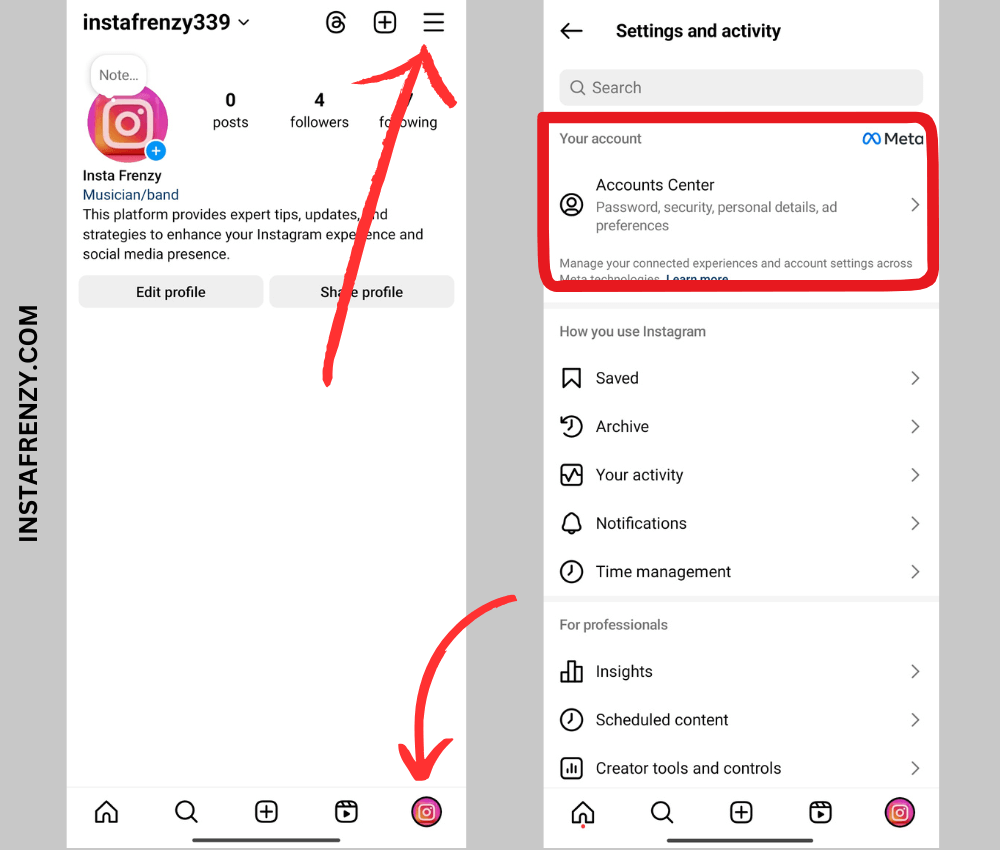
STEP 5: Different options will appear. Find and select Personal Details.
STEP 6: Click on Birthday.
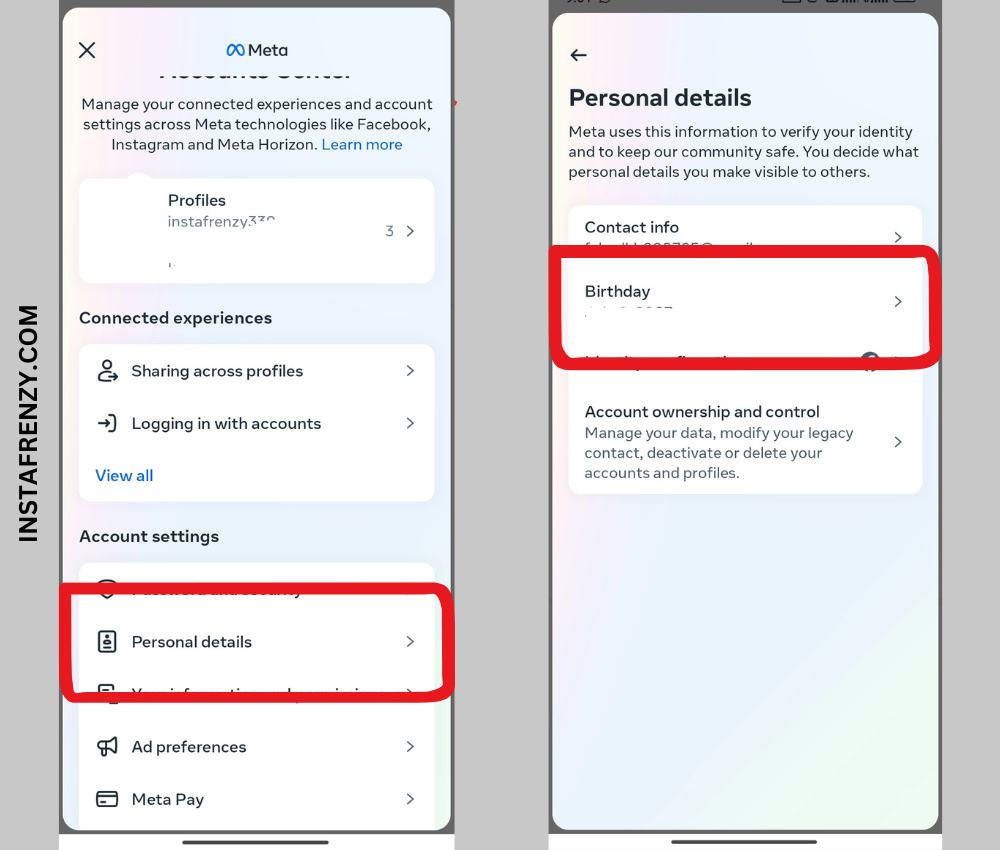
STEP 7: Then tap on Edit.
STEP 8: Here, you’ll see your previous birthdate. If the existing date is correct for you, simply tap on it, and your birthdate will be updated automatically.
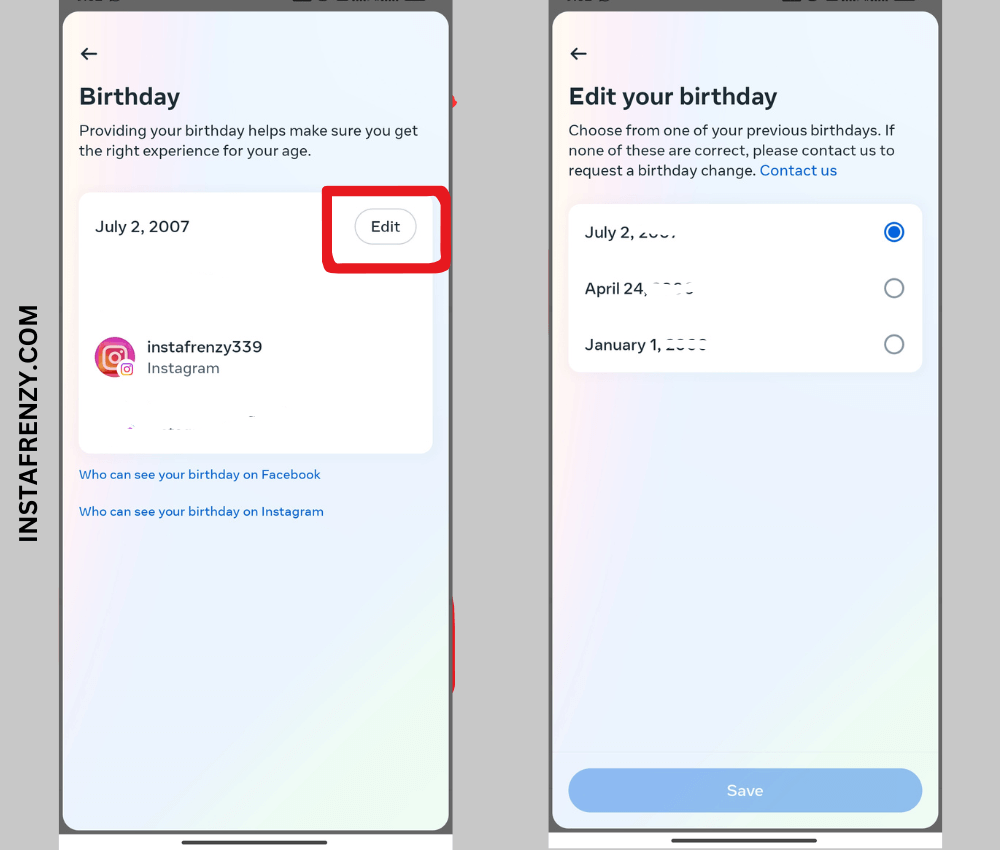
STEP 9: If you want to add a different birthdate, tap on Contact Us.
STEP 10: Fill out the form to request a change, and select your new birthdate.
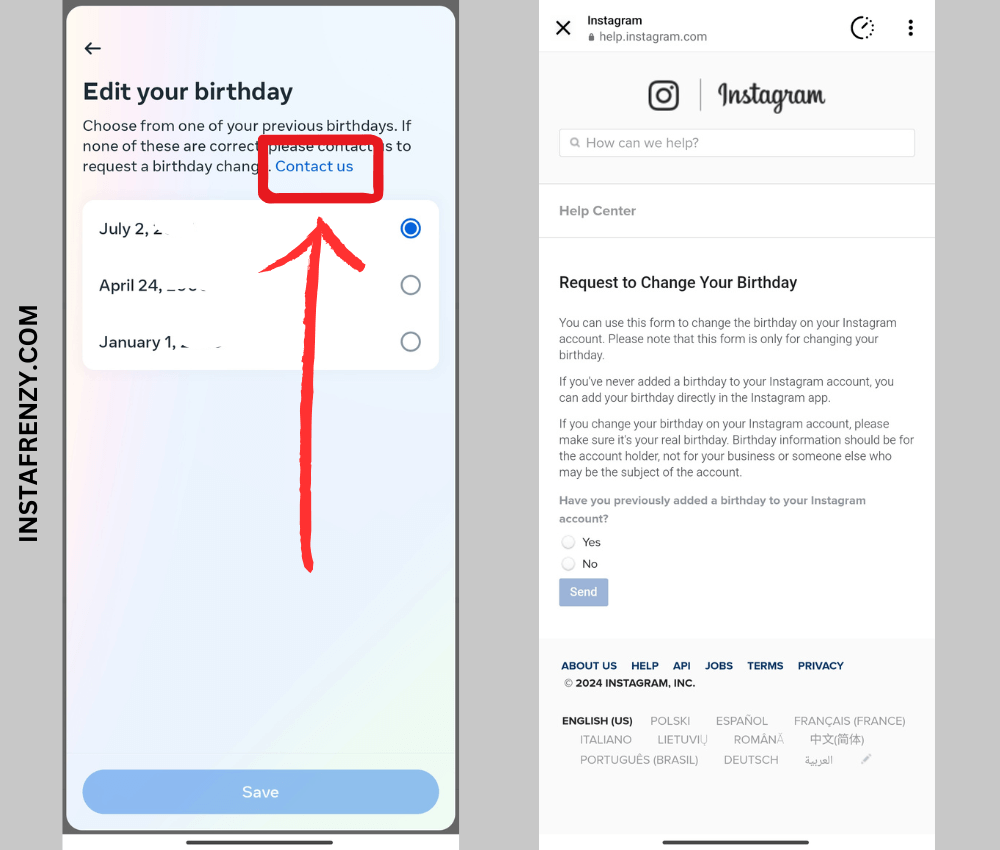
STEP 11: Instagram will review your request, verify your documents, and automatically update your birthdate.
Note: If your Instagram account is connected to your Facebook account, the birthdate will automatically change on your Facebook account as well.
Check out our guide on “Who saved your post on Instagram” for your next powder-chasing adventure!
How To Verify Age on Instagram
On March 2, 2023, As Explained by Instagram:
“Starting today, we’re beginning to expand our age verification test on Instagram to more countries in Europe, Mexico, Canada, South Korea, Australia and Japan. We plan to make our age verification tools available in even more countries globally within the next few months.”
Want more content that helps you optimize Instagram for your business? Then, check out the article on Creating slow-motion videos on Instagram!
Conclusion
Updating your Instagram profile to reflect your correct birthdate is a simple but significant step that makes your account more personalized and safer. By ensuring that your information is accurate, you’ll be adhering to the platform’s standards. This also helps unlock the right content and features tailored to your age group.
Once you update your birthday, the content you see on Instagram may change based on the platform’s rules for different age groups. As a user, it’s important to input your real age to enjoy a more suitable social media experience. Whether you’re verifying your details or adjusting them for more accurate content, keeping your age updated on Instagram ensures your feed is safe and enjoyable.
Related Articles: