Instagram Reels have taken the social media world by storm since their introduction in 2020. These short, fun videos allow users to express their creativity and engage with their followers in new ways. As you scroll through your feed and discover entertaining Reels, you might find yourself liking quite a few.
But have you ever wondered how to find those liked Reels later? Don’t worry; I’ve got you covered!
Why It’s Useful to See Liked Reels on Instagram

Before we get into the “steps to see liked reels” let’s talk about why it’s useful. First and foremost, it’s a great way to revisit content that you enjoyed. Whether it’s a funny skit, a helpful tutorial, or a heartwarming story, being able to easily find and rewatch your favorite Reels is a big plus.
Moreover, seeing your liked Reels can help you understand your content preferences better. By analyzing the types of Reels you tend to like, you can gain insights into what kind of content resonates with you. This can be especially helpful if you’re a content creator yourself, as it can inform your own Reels strategy.
How to See Liked Reels On Instagram
Now, let’s get to the main topic: how to actually see your liked Reels on Instagram. The process is quite simple:
STEP 1: Open the Instagram app on your mobile device. make sure you log in.
STEP 2: Go to your profile by tapping the profile icon (your profile picture) at the bottom right of the screen.
STEP 3: Access Settings by tapping the three horizontal lines (hamburger menu) in the top right corner of your profile page.
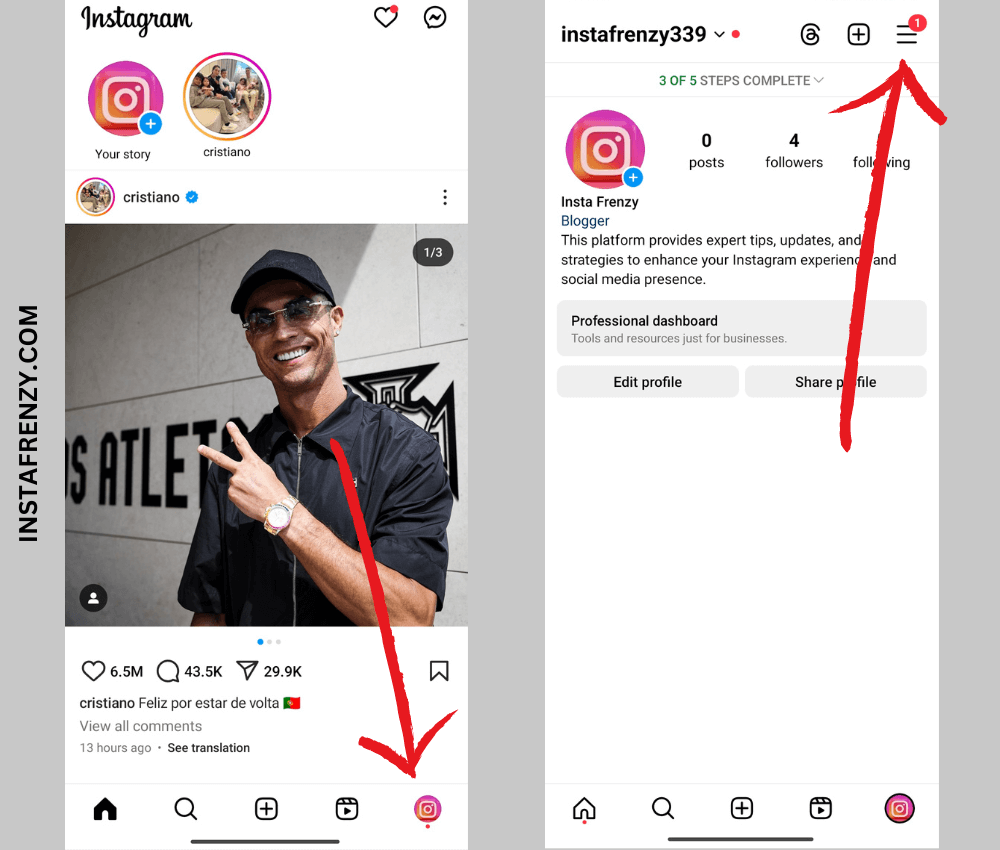
STEP 4: Find and Tap on the “Your Activity” option which is usually under the “How You Use Instagram” section.
STEP 5: Select “Likes” to see all the posts you’ve liked, including photos and Reels.
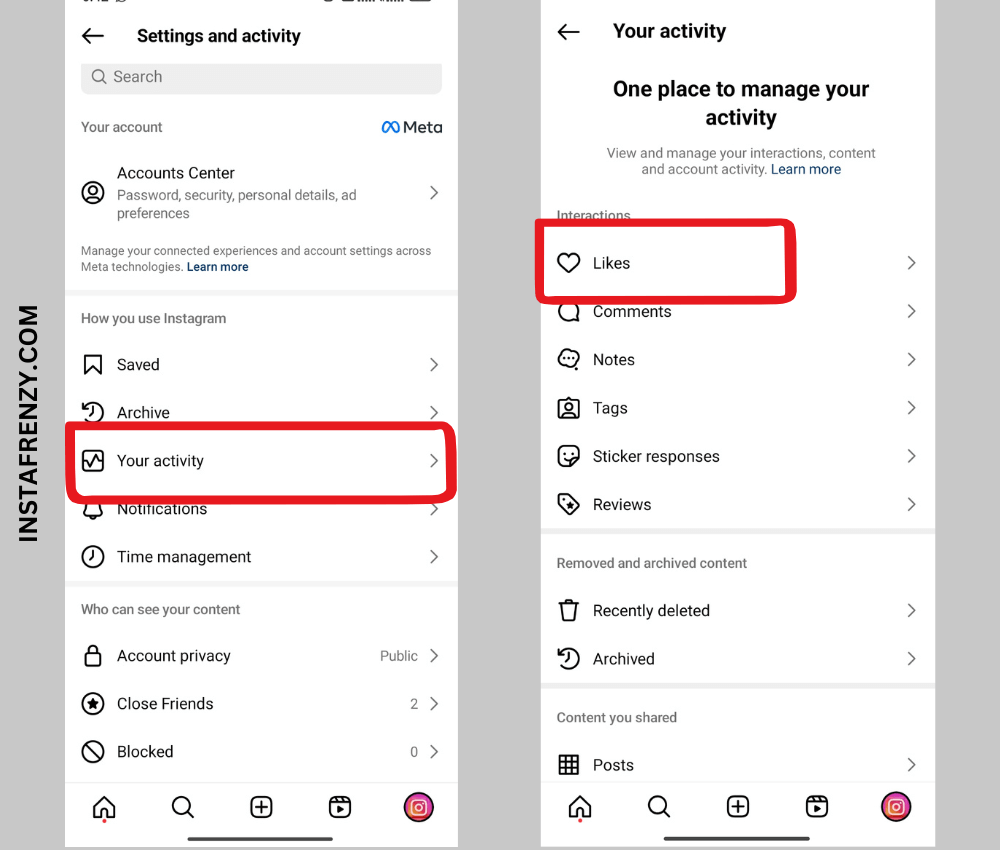
STEP 6: Filter for Reels by tapping “All Content-Type” at the top left section of the screen. Select “Reels” and tap “Apply.”
STEP 7: Optional: Apply additional filters like date range or specific accounts to narrow down your search.
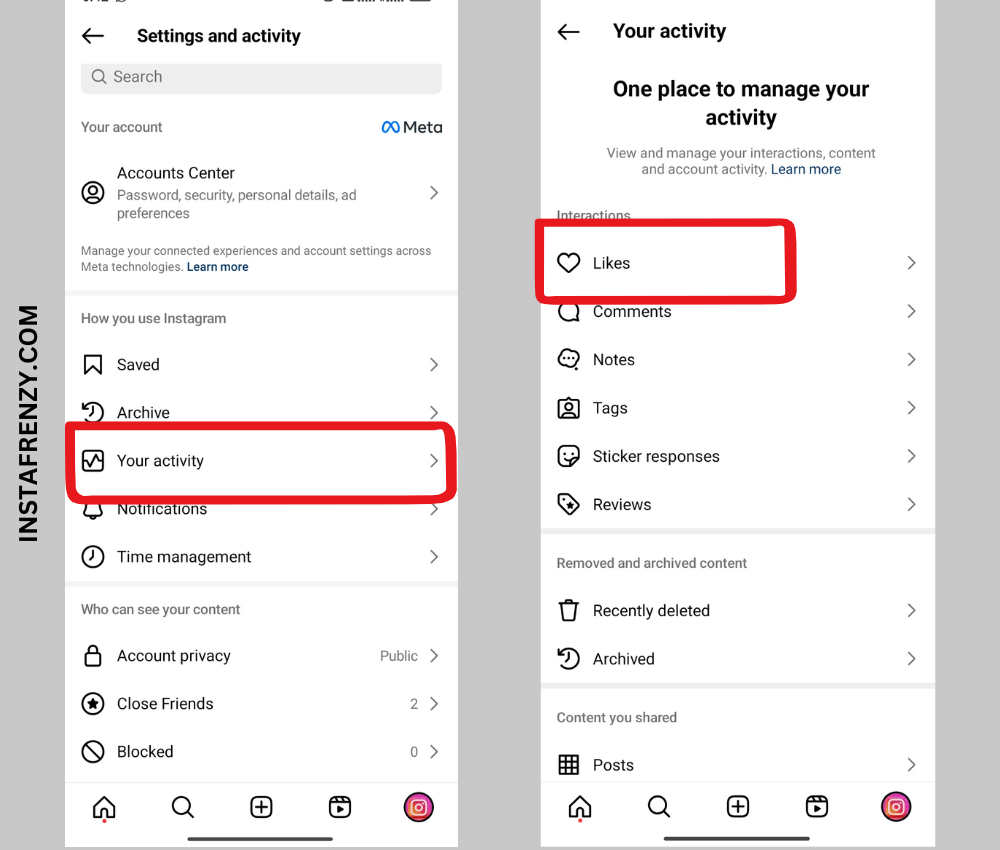
STEP 8: Scroll through your liked Reels to find the one you’re looking for.
STEP 9: Tap on a Reel to watch it again, like, comment, or share.
That’s it! Now you can easily access all the Reels you’ve liked and enjoy them all over again.
Why You Might Not See Liked Reels
Sometimes you might not see all the Reels you’ve liked. This can happen for a few reasons:
- Time Limit: Instagram’s algorithms might not show all liked posts to manage server load and data usage. Instagram only shows your most recent likes (usually up to 300).
- Video Deleted: If the creator deletes the video then you are not able to do it again.
- Account Restriction: The creator made their account private, and you no longer follow them.
So feel free to find a specific Reel you remember liking. It’s likely due to one of these factors.
Tips to Manage Your Liked Reels

Now that you know how to access your liked Reels, here are a few tips to make easier access in feature:
- Save For Faviorate: For quicker access in the future, save posts (including Reels) by tapping the bookmark icon below the post. Here’s how to find your saved content:
- Go to your profile and tap the hamburger menu
- Select “Your Activity”
- Look for “Saved” under the “How You Use Instagram” section
- Tap it to see all your saved posts and Reels
- This method is often faster than scrolling through your liked posts, especially if you save Reels to specific collections.
- Create Collections: Instagram allows you to save posts to collections. Consider creating a collection specifically for Reels you want to easily
- Engage with Creators: If you consistently like Reels from a particular creator, consider following them and engaging with their content. This can help you discover even more Reels you’ll love.
FAQs
Before we wrap up, let’s address a few frequently asked questions about liked Reels:
Q: Can other people see the Reels I’ve liked?
A: No, your liked Reels are private and can only be seen by you.
Q: Can I unlike a Reel I’ve previously liked?
A: Yes! Simply tap the like button again on the Reel, and it will be removed from your liked posts.
Q: Is there a limit to how many Reels I can like?
A: While there isn’t a publicly stated limit, liking an extremely large number of Reels in a short time might be flagged as suspicious activity by Instagram.
Conclusion
In conclusion, being able to see your liked Reels on Instagram is a handy feature that allows you to revisit your favorite content, understand your preferences, and share joy with others. By following the simple steps outlined in this post, you can easily access and manage your liked Reels.
I hope this guide has been helpful to you! Remember, Instagram is all about fun, creativity, and connection. So go out there, explore, and like those Reels that bring a smile to your face. Happy scrolling!


