If you’ve ever wondered, “Why can’t I hear sound on Instagram stories?” you’re not alone. This comprehensive guide explores common issues and solutions to help you enjoy sound on all Stories.
How to Fix Instagram Story No Sound
To resolve the Instagram Story no sound issue, try the following steps:
1. Restart Your Mobile Phone
Restarting or rebooting your mobile phone can fix minor software glitches. Simply turn the device off, and then back on again. Afterwards, check if the Instagram story sound is working.
If you’ve already restarted your mobile and still can’t hear sound on stories, try the methods below.
2. Disable Silent Mode
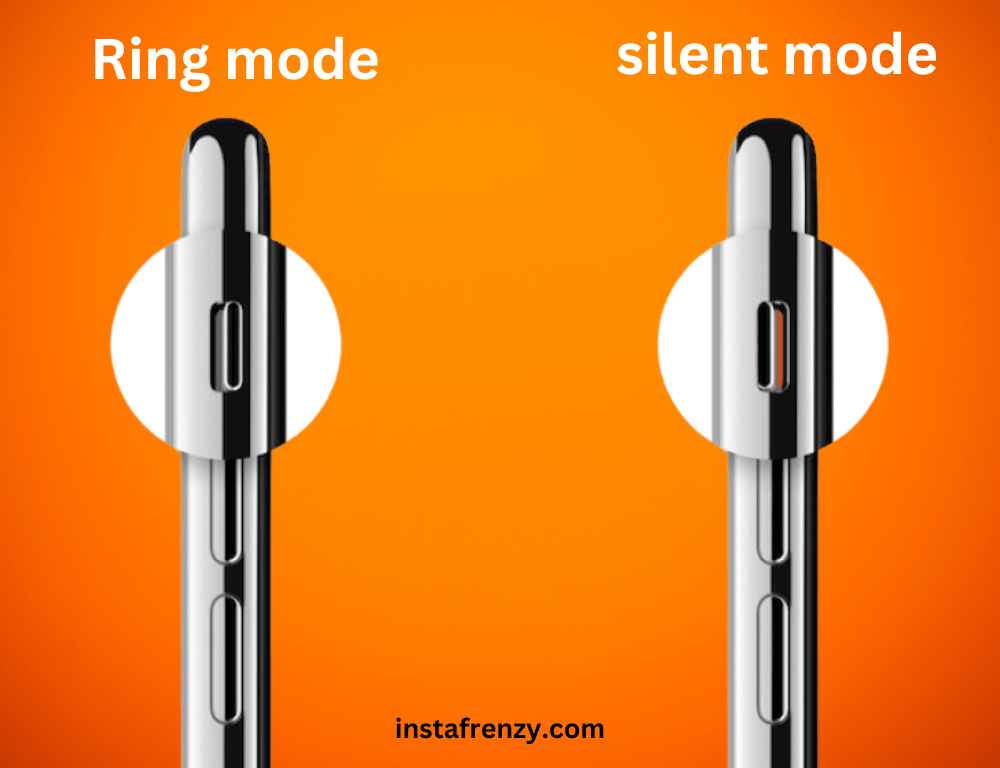
Ensure your device isn’t muted, and the phone volume is turned up. If your Android mobile is in silent or vibrate mode, unmute it by turning off silent mode or pressing the volume up button.
For iPhone users: Gently press the mute switch on the left side until the orange line is no longer visible. This can impact story sound, especially when recording or uploading a story, which may affect the audio.
3. Clear Instagram Cache
Sometimes, accumulated data in the app cache can cause sound-related issues with Instagram Stories. Clearing the cache can refresh the app and resolve issues like missing sound on stories. As you use Instagram, this data builds up and may cause glitches, making the app unstable.
Here’s how to clear the cache:
- On Android, open your device settings, click on Apps & notifications > select Instagram from the app list.
- Then, click Storage & cache and tap on Clear Cache.
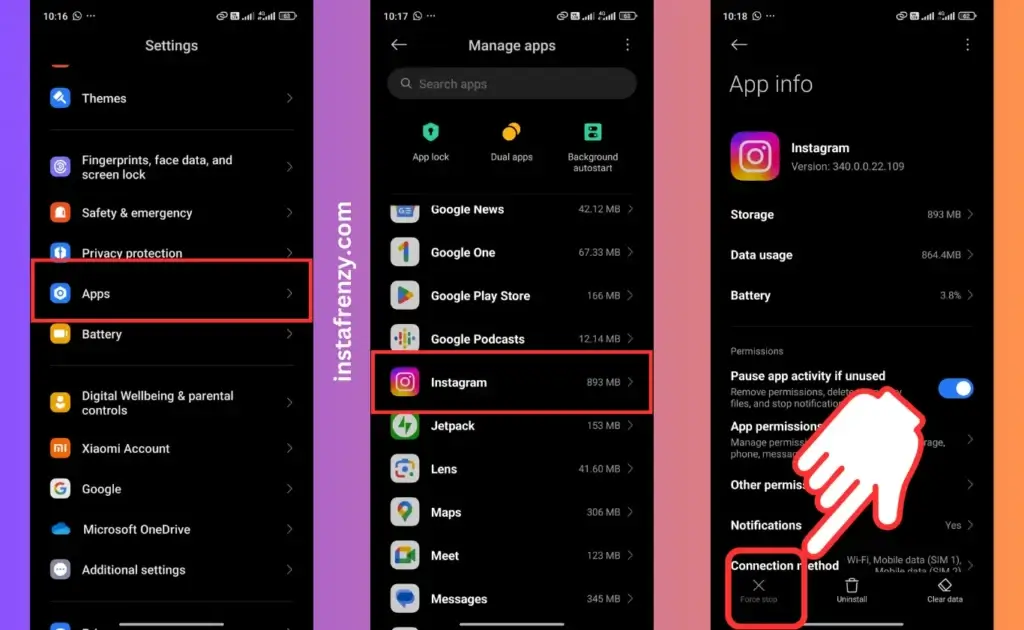
4. Update to the Latest version
If you’re using an older version of Instagram, try updating it. Instagram regularly removes technical bugs and adds new features with each update.
Here’s how you can update the Instagram app:
Google Play Store (Android)
- Open the Play Store app.
- Type “Instagram” in the search box.
- Tap the Update button if an update is available.

App Store (iOS)
- Open the App Store.
- Type ‘Instagram’ in the search bar.
- Select Instagram from the search results.
- Tap ‘Update’ if it is available.
5. Log Out and Log Back In
Sometimes, sync issues with Instagram’s servers can cause sound problems in Stories. A quick fix is to log out of your account and then log back in to refresh the app’s connection. Here’s how:
- Open the Instagram app.
- Tap your profile icon in the bottom right corner.
- Tap the three horizontal lines (menu) in the top right corner.
- Select Settings and Privacy.
- Scroll down and tap Log out.
- Confirm by tapping Log out again.
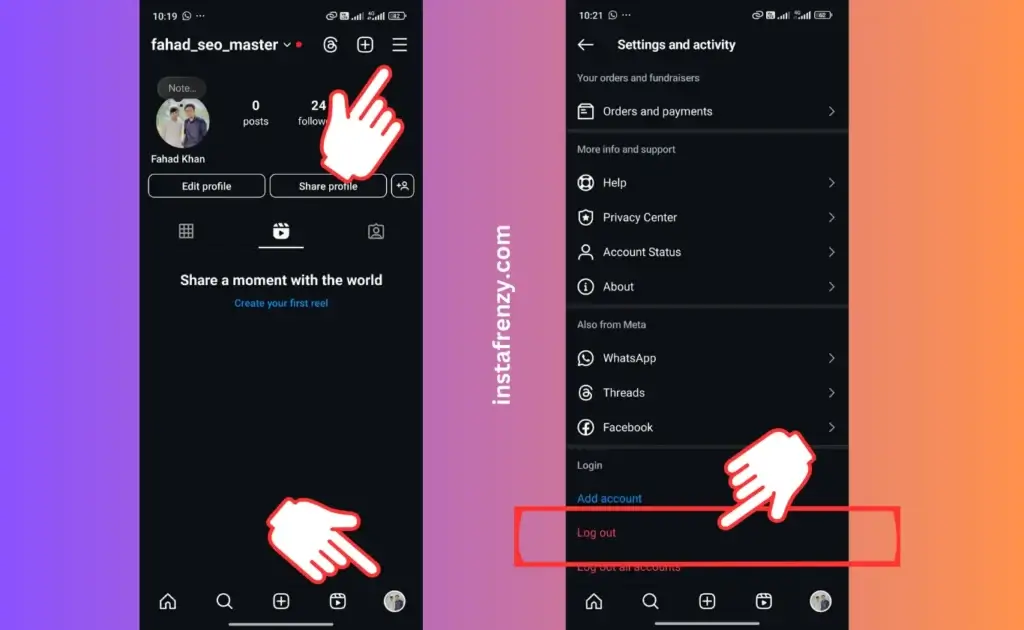
To log back in, reopen the app and enter your username and password.
6. Reinstall the Instagram app
If Instagram Stories still doesn’t have sound, try uninstalling and then reinstalling the app. Long-press the Instagram app icon, choose Uninstall or Delete from the menu, and then restart your device to clear any residual files.
Go to the App Store or Play Store to download a fresh version of Instagram. After reinstalling, log in with your username and password, then check if the sound issue is resolved.
7. Contact to Instagram support
If nothing is working, reaching out to Instagram Support might be your next option. You can contact them for assistance if nothing else works. If they don’t respond right away, you could also share your profile username with Insta Frenzy through our Contact Us form, and our team will help you solve this issue.
Here’s how to contact Instagram Support:
- Open the Instagram app and go to your profile.
- Tap the menu icon (three horizontal lines) in the upper right corner.
- Scroll down and tap on Help.
- Choose Report a Problem and follow the on-screen instructions.
That’s all for today! I hope these methods help you resolve the no-sound issue. Also, feel free to check out solutions for other common Instagram issues, like the “Instagram Note Not Showing” problem, which people frequently ask me about.


